For developers
How to build with Picl:
Picl provides a chatbot SDK which can be integrated into your website and linked to your Picl account. Once setup, your chatbot and posts can be managed on the go from the Picl app.SDK
Download the Picl sdk to get the compiled CSS and JavaScript, source code, or include it with your favorite package managers like npm and yarn.Compiled JS
Download ready-to-use compiled code for Picl to easily drop into your project, which includes Compiled JavaScript Code.
OR
Package Manager
Pull in Picl's source files into nearly any project with some of the most popular package managers.NPM
Install Picl in your Node.js powered apps with the npm package:
$ npm install picl-sdk@latestYarn
Install Picl in your Node.js powered apps with the yarn package:
$ yarn add picl-sdk@latest
Usage Example
index.html file
<div class='container'></div>Required in case compiled js method file is used
<script src='/path-to-picl-sdk-file.js'></script>index.js file
new PiclSdk({clientId: your-client-id, containerClass: container })You can get your client ID by logging into your account via the website (not the app).
You will also need to link a root domain to your client ID so that it only works on your website.
Wordpress
Download the WordPress plugin zip for Picl:
Under ‘Plugins’, select ‘Add new plugin’, followed by ‘Upload plugin’. Who should see a screen like this
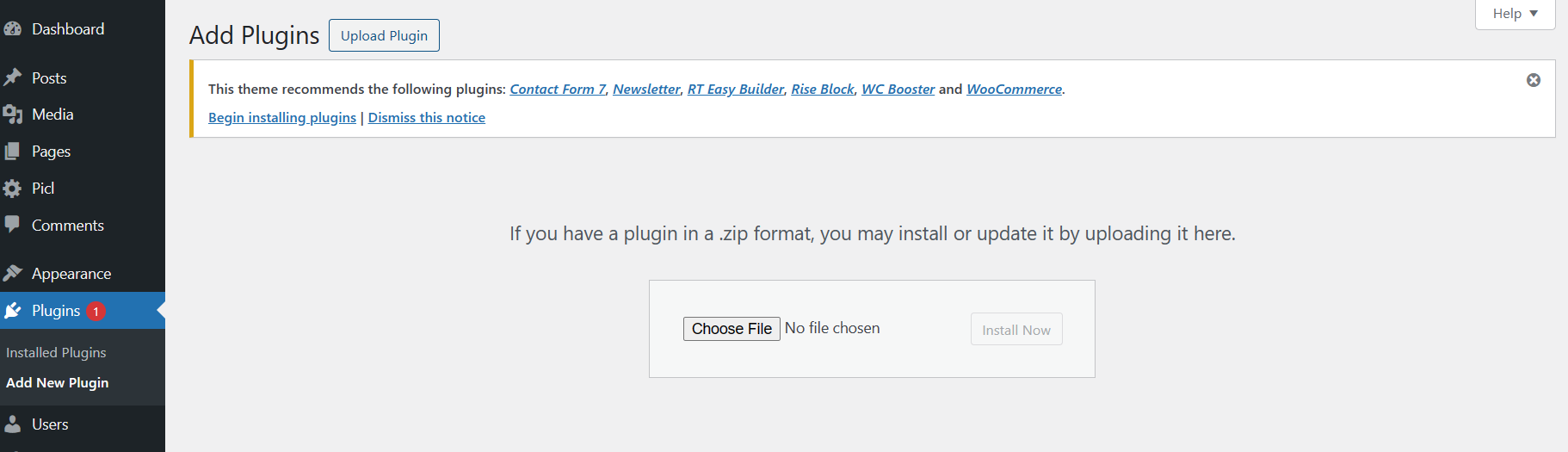
Follow the instructions to upload the Picl plugin zip file.
Once uploaded, navigate the ‘Installed plugins’ and click on ‘Activate’ on the Picl plugin:

You should now see a ‘Picl’ tab in the main navigation menu on the left. Click on here and follow the remaining instructions to complete the setup of your Picl plugin.
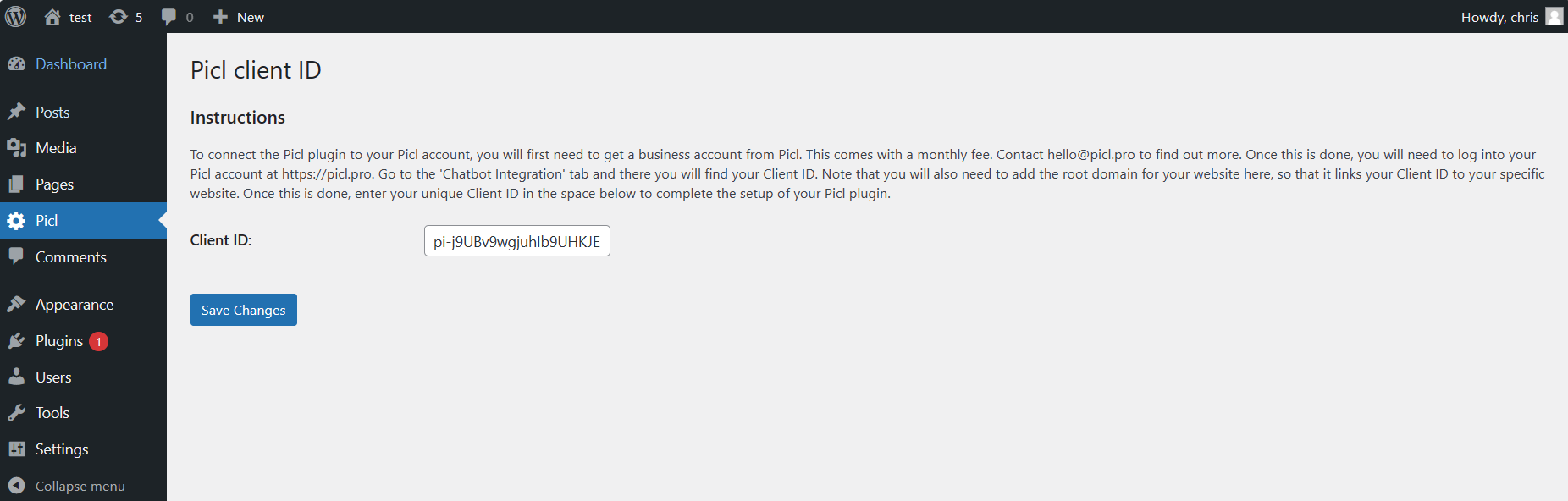
Chatbot Training
Step 1: Create a Picl account. This can be done via the Picl website or mobile app.
Step 2: Log into your account via the website and go to the “Chatbot Website Integration” page.
Step 3: Follow the instructions on this page to integrate Picl with your website and link it to your account using your Client ID and Root Domain.
Step 4: Log into the Picl mobile app using the same account, go to your profile, click on the chatbot button, and start creating your chatbot’s unique personality and knowledge. From here you will also be able to test and observe your chatbot in the wild.


